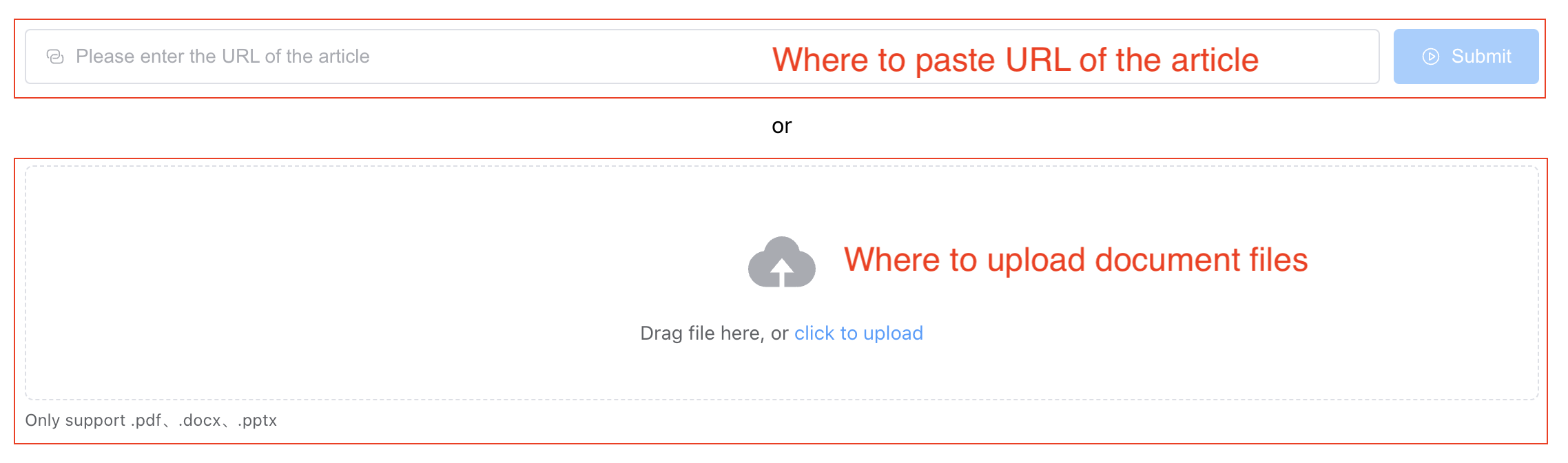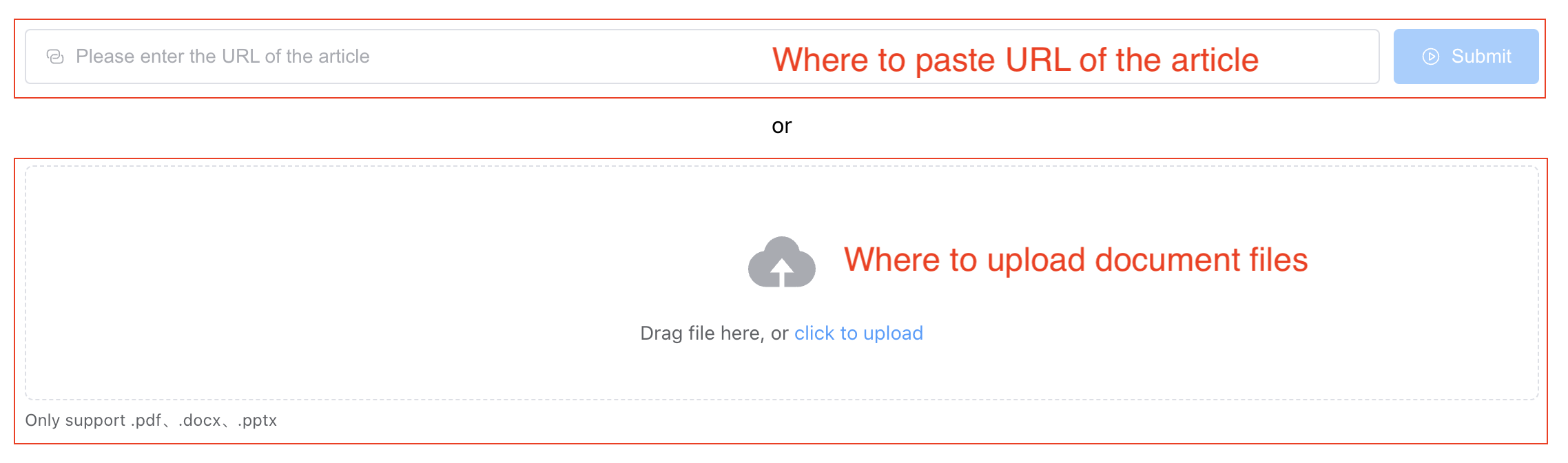Skip to main content Quick Start
Login
- Open the smart reading assistant SReadopen in new window.
- Click the "Login" button in the upper right corner.
- Select the login method you want to use.
- After logging in, you can use SRead.
Read online articles
- Copy the URL of the article you want to read.
- Open the smart reading assistant SReadopen in new window and click on "New Read".
- Paste the URL into the input box.
- Click the "Submit" button to start reading.
Read document files
- Open the smart reading assistant SReadopen in new window and click on "New Read".
- Click the "Upload" button to upload the document file you want to read.
- Click the "Submit" button to start reading.
- Only supports PDF/DOCX/PPTX files for now.